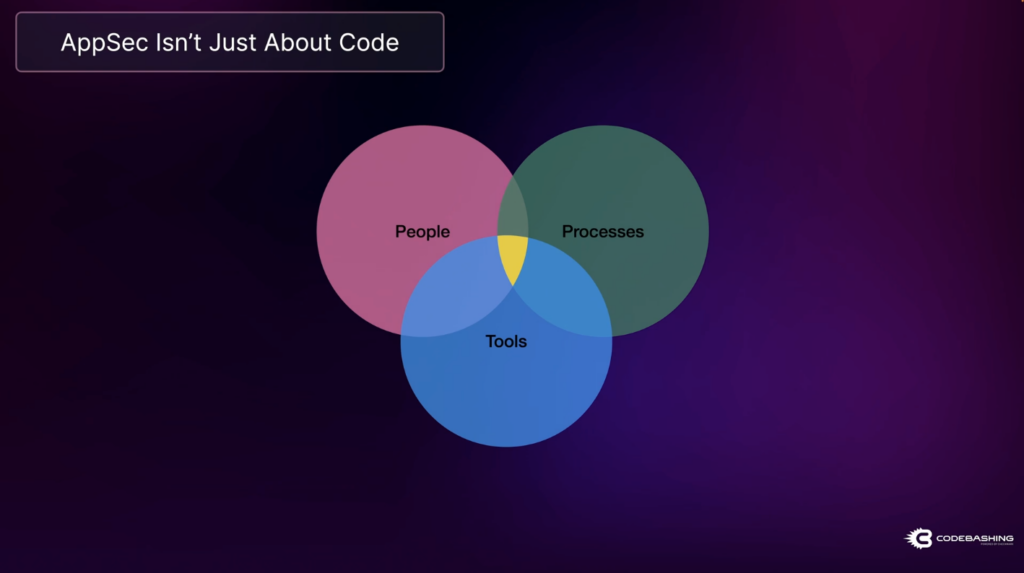Summary
DevSecOps is a cultural shift that allows organizations to implement security best practices throughout the software development lifecycle. This article covers the DevSecOps framework, and includes a DevSecOps testing checklist to make sure you have all your bases covered when implementing DevSecOps best practices.
DevSecOps is a methodology that integrates security alongside development and operations to create a shared culture of responsibility across the business. When you implement a DevSecOps framework around application security, you are ensuring that security is considered at every stage of the software development life cycle (SDLC), including as early as possible in design and development, through to testing, deployment and runtime operations.
How Does the DevSecOps Framework Detect Security Gaps?
A robust DevSecOps framework supports security teams in detecting security gaps in a number of ways. For example, automated security testing such as Static Application Security Testing (SAST), Dynamic Application Security Testing (DAST) and Software Composition Analysis (SCA) are tools that are integrated into the SDLC as part of the DevSecOps process, and analyze code, components and applications for vulnerabilities. Automation can also scan for code in Infrastructure as Code (IaC) with automated policy enforcement or preset queries, alongside real-time monitoring and log analysis to detect any potential threats in applications and infrastructure.
In a DevSecOps pipeline, security tools and systems will be automatically embedded into Continuous Integration and Continuous Deployment processes, so that when code is integrated, built, and deployed – teams can ensure they are reducing risk.
Key DevSecOps Metrics to Track
In order to keep track of how effective the DevSecOps framework is, organizations turn to robust reporting and analytics, tracking metrics including:
Mean-Time-to-Detect (MTTD): How long does it take your team to uncover a vulnerability or a security incident when it occurs?
Mean-Time-to-Respond (MTTR): Once discovered, how long does it take to resolve an issue and validate that it has been mitigated?
Number of vulnerabilities detected: During development, how many vulnerabilities have been identified? Note that a low number may be a sign of false negatives.
Coverage: How much of the overall codebase is being scanned automatically by security testing tools?
Understanding DevSecOps Integrations
When thinking about DevSecOps best practices, integrations are a core element of any security strategy. Without strong integrations, teams can struggle with visibility across tools and platforms, or experience difficulties sharing data and communicating to the c-suite.
Your DevSecOps tools should either include or easily integrate with a wide array of other tools. Think Version Control Systems like Git that track changes and allow developers to collaborate on code, Source Code Managers (SCM) such as GitHub, BitBucket, Azure DevOps and more, CI/CD pipelines for automated building, testing and deployment, security testing tools including SAST, SCA and IaC testing, tools that offer easy feedback and ticketing, configuration management, and ongoing monitoring and logging solutions.
To meet developers where they are, testing tools for example should be able to run seamlessly in their choice of Integrated Development Environment (IDE) so that they have the option to review and fix code directly from the scan.
DevSecOps Testing Checklist
A robust DevSecOps framework will include a range of security testing from pre-development to deployment and beyond. You can use this checklist to ensure that you’re being comprehensive about security across the entire SDLC.
- Pre-development: Perform a thorough risk assessment, including identifying potential vulnerabilities, and assessing which risks are associated with various components and flows. Look for tools that help you to prioritize risk that is exploitable in your business context or relevant to your compliance requirements so that you can channel mitigation efforts where they are needed the most.
- Development and Build: Enforce secure coding standards, including offering personalized training to developers in a continuous way. Integrate SAST into the IDE, performing static code analysis to find any vulnerabilities in the source code early and handle them ahead of time, and Software Composition Analysis (SCA) to scan open-source components and libraries for malicious content or vulnerabilities. Incorporate automated security tests into CI/CD pipelines to reduce manual effort, and scan and update dependencies as necessary.
- Testing: Dynamic Application Security Testing (DAST) can be used at the testing stage to identify any vulnerabilities in running applications, and simulate attacks such as cross-site scripting, SQL injection, or authentication issues. Include tools and processes that uncover AI-related risks such as scanning AI-generated code, as well as cloud support for IaC testing to manage configurations, and container security.
- Deployment: Prior to deployment, make sure the whole application and infrastructure can be scanned for vulnerabilities, and perform environment hardening by disabling any unnecessary services or ports. Moving forward, implement runtime protections, including continuous monitoring and logging to detect any potential security incidents and respond quickly. Make sure that you have a robust incident response plan, and establish a feedback loop or open communication channel between Development, Operations, and Security teams for continuous improvement.
The Impact of AI on DevSecOps Practices
The introduction in the early 2020s of sophisticated new types of AI technology has had an important impact on DevSecOps, with consequences for the tools and techniques that teams use to practice DevSecOps.
AI in general is not new in the context of security; on the contrary, security teams have long used machine learning as a way of detecting anomalies. However, the increasing sophistication of AI tools and services, combined with the maturation of new types of AI – particularly, generative AI – has opened the door to novel DevSecOps practices, such as:
- Using AI to summarize security alerts or notifications: This makes it easier for stakeholders to parse security insights, which in turn helps enable the efficient collaboration that is a core goal of DevSecOps.
- Generating remediation guidance: AI DevSecOps tools that can automatically suggest how to remediate vulnerabilities help to speed up the remediation process and reduce the time and effort that developers need to spend implementing fixes. This is another reflection of how AI can optimize collaboration in DevSecOps.
- Assessing complex risks: By correlating data from a wide range of sources, AI can provide custom analyses of how severe a given security threat is based on the unique configurations and risk tolerance of an organization. In this way, AI tools help DevSecOps practitioners determine which risks and threats to prioritize.
- Speeding DevSecOps processes: AI helps to improve the speed and efficiency of risk detection, analysis, and response, leading to faster overall DevSecOps processes. It also reduces the time that practitioners need to spend on manual risk assessment and remediation, allowing them to devote more to other tasks – such as hardening systems in ways that make them more challenging to breach in the first place.
In short, AI brings a new level of efficiency and scalability to DevSecOps. It doesn’t change the fundamentals of DevSecOps practices like risk detection, assessment, and remediation, but it helps teams perform those practices faster and with less manual effort than ever before.
It’s important to note, however, that AI in DevSecOps has its limitations. AI tools and services can make mistakes, such as “hallucinating” code that they deem risky. For this reason, organizations should be careful to implement processes that verify AI-generated security insights prior to acting on them.
How Does Checkmarx One Support DevSecOps Best Practices?
At Checkmarx, we use DevSecOps best practices to build our comprehensive application security solution, supporting organizations in making the cultural change necessary to protect applications from code to cloud. Here are some of the key tenets of DevSecOps, and how Checkmarx One supports implementation in your own environment.
- Shift left security: One of the crucial aspects of DevSecOps is to integrate security measures early and continuously throughout the SDLC so that time and money is not wasted on rework, or worse – on the impact of a data breach. Generally speaking, the earlier a vulnerability is found – the lower the cost of the fix. Checkmarx One supports developers from their first line of code, allowing the business to shift left on application vulnerabilities and source code errors at the earliest possible stage and shift everywhere throughout the entire SDLC, from code-to-cloud.
- Automation: Automating security tests in the CI/CD pipeline can reduce manual effort and add efficiencies to the way development, security and operations teams work. With Checkmarx One, we understand the power of automation with the human touch, offering the tools to ensure that balance. That includes features such as providing best-fix locations to help developers find where and how to fix a vulnerability, guided remediation in IaC, and auto-remediation tools in SAST to speed up the pace of secure development.
- Collaboration: At its heart, DevSecOps is about fostering a collaborative approach between teams that traditionally may have gone head-to-head. Using Checkmarx One to implement security across the entire SDLC and empower developers with the tools to act with autonomy means that all teams get what they need. This reduces friction, and supports an atmosphere of collaboration and shared responsibility for security across the business.
- Continuous testing: Ensuring visibility and validation is an important element of the DevSecOps culture. A wide range of integrated testing tools and scanning options makes this possible on the Checkmarx One platform, including SAST, DAST, SCA, IaC security and more. These continuously scan and test alongside the regular development workflow, ensuring security is not a hurdle to innovation. Checkmarx One works continuously to promote and increase secure application development directly in the IDE where developers are working.
Looking to make a cultural shift and implement the DevSecOps mindset in your organization? Schedule a demo of Checkmarx One and see how it works for yourself.
FAQ
How does automated security testing benefit DevSecOps?
Automated security tests help to identify risks more quickly and routinely. This makes DevSecOps processes more consistent because tests will always be carried out in the same way – which is not necessarily true if AppSec teams test manually.
In addition, automated security testing often helps practitioners identify security risks as early as possible in the software development lifecycle. The earlier security teams find issues, the simpler it usually is for software developers to fix those issues, since issues that are not caught until later in the application lifecycle may require developers to overhaul a greater amount of code. In this respect, automated security tests help drive collaboration between security teams and developers, a key focus of DevSecOps.
What tools are commonly used in DevSecOps?
There are three key types of DevSecOps tools:
- Static Application Security Testing (SAST), which checks static source code or binaries for risks.
- Dynamic Application Security Testing (DAST), which detects risks by simulating malicious interactions with running applications.
- Software Composition Analysis (SCA) tools, which check whether any third-party code in an application’s software supply chain is insecure.
By integrating these security testing tools with the CI/CD software that developers use to build applications, DevSecOps practitioners can check for security risks automatically as a core part of the software development process. The ability to close the gap between security and software development is a key focus of DevSecOps.
How can organizations foster a security-first culture in DevSecOps?
Fostering a security-first culture often involves multiple practices or techniques. One step to this end is to deploy security testing tools that automatically integrate security tests into the software development life cycle. This gives stakeholders the tools they need to prioritize security.
Providing AppSec teams and developers with effective communication tools and channels helps, too. The more easily these groups can share security insights and status updates with each other, the better positioned they are to prioritize security.
From a cultural perspective, it can help to establish a blameless culture in which security is viewed as a collective responsibility. When mistakes or oversights on the part of an individual developer or security analyst lead to security issues, the organization’s approach should not be to punish that individual, but rather to view the incident as a failure of overall security processes – and as an opportunity to enhance those processes in a way that prevents the issue from recurring in the future.
How does DevSecOps handle compliance requirements?
The best way to address compliance requirements as part of DevSecOps is, first, to identify clearly which practices or security controls the organization must have in place to meet its compliance obligations. For instance, a company could assess relevant compliance frameworks to determine which types of security tests it is required to perform.
Then, the organization can automate the processes or controls necessary to meet compliance mandates and integrate them into the software development life cycle. For example, if compliance rules require certain types of security tests to occur, the organization can deploy DevSecOps tools that automate those tests during software development.
How does DevSecOps differ from traditional security approaches?
Traditionally, security and software development at most organizations were separate functions that each took place in a “silo” – meaning AppSec teams worked in isolation from software developers. This made it challenging to identify and react efficiently to security issues because AppSec teams were typically the ones to discover those issues, but fixing them required developers to update application code.
DevSecOps changes this by integrating security directly into the software development life cycle. The result is the ability to identify, assess, and remediate security risks using a unified set of software development and security tools and processes.
Integrate and automate application security in every state of your SDLC – from code to cloud.
DevSecOps solutions integrate, automate, and operationalize security tools and capabilities with your unique application development process.