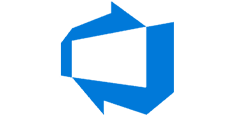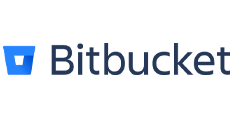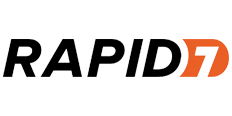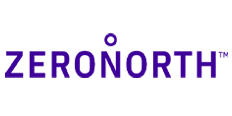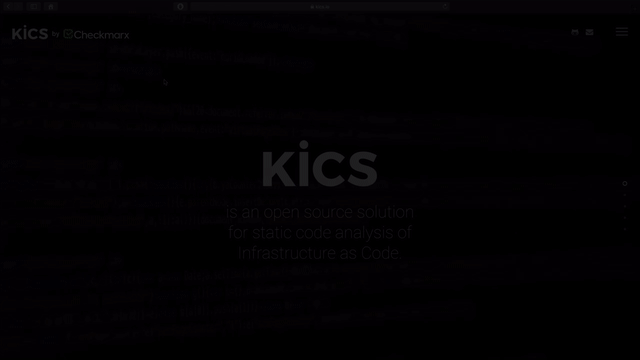Checkmarx and Gitlab

Sprint faster.
Scale and multiply.
Close the loop early.
Sprint faster.
 Devs can keep up with sprints by getting security scan results early and often, delivered at the moment of each merge request. Checkmarx decorates your pull requests so you can code boldly in GitLab. You’ll see new vulnerabilities in scan results displayed natively in the GitLab UI. A GitLab Issue will be automatically created and tracked, and when a scan shows the vulnerability is fixed, the issue will be closed. You can just keep on coding.
Devs can keep up with sprints by getting security scan results early and often, delivered at the moment of each merge request. Checkmarx decorates your pull requests so you can code boldly in GitLab. You’ll see new vulnerabilities in scan results displayed natively in the GitLab UI. A GitLab Issue will be automatically created and tracked, and when a scan shows the vulnerability is fixed, the issue will be closed. You can just keep on coding.Scale and multiply.
 DevOps engineers can easily scale to multiple projects by quickly integrating, tuning, and initiating automated Checkmarx scans in an existing pipeline. With our template in the pipeline YAML file, you no longer have to spend time manually configuring and maintaining the GitLab pipeline, letting you shed the maintenance costs of regular template updates.
DevOps engineers can easily scale to multiple projects by quickly integrating, tuning, and initiating automated Checkmarx scans in an existing pipeline. With our template in the pipeline YAML file, you no longer have to spend time manually configuring and maintaining the GitLab pipeline, letting you shed the maintenance costs of regular template updates.Close the loop early.
 Security engineers get end-to-end, at-a-glance security insights throughout development. Get a comprehensive view of your application security or zoom in at any level of granularity with Checkmarx in GitLab. Automatically pull scan results into the Gitlab Security Dashboard, and orchestrate actions in GitLab Issues. Plus, block merge requests based on policy violations, and triage scan results directly in your devs’ ecosystem.
Security engineers get end-to-end, at-a-glance security insights throughout development. Get a comprehensive view of your application security or zoom in at any level of granularity with Checkmarx in GitLab. Automatically pull scan results into the Gitlab Security Dashboard, and orchestrate actions in GitLab Issues. Plus, block merge requests based on policy violations, and triage scan results directly in your devs’ ecosystem.Commit to Security with Checkmarx
Checkmarx SAST™ and Checkmarx SCA™ directly integrate with GitLab, providing both open source and custom code application security throughout the entire GitLab CI/CD pipeline. Driven by our orchestration and automation module, GitLab users can streamline development and security workflows by eliminating time-consuming manual scans as well as finding and fixing vulnerabilities earlier in the SDLC and dev pipeline. The Checkmarx–GitLab integration allows development, security, operations, QA, and product teams to work concurrently in all stages of the DevOps process. Just configure the Checkmarx integration, and then automatically scan, review orchestrated results, and remediate bugs, all in the GitLab UI.
GitLab Reads and Resources
Codebashing
SAST
KICS
SCA
More Integrations to Bring Security into your DevOps
Cloud Service Providers



IDE


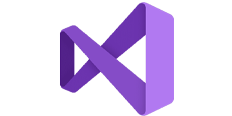

Source Code Repository
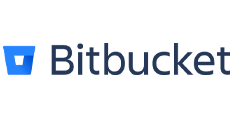



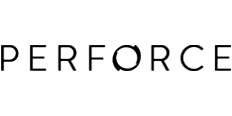
CI/CD
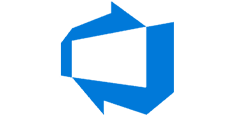
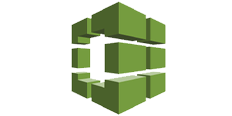
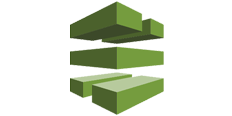


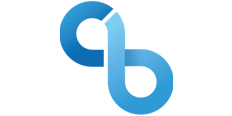
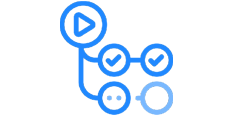




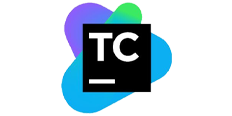
Feedback and Ticketing