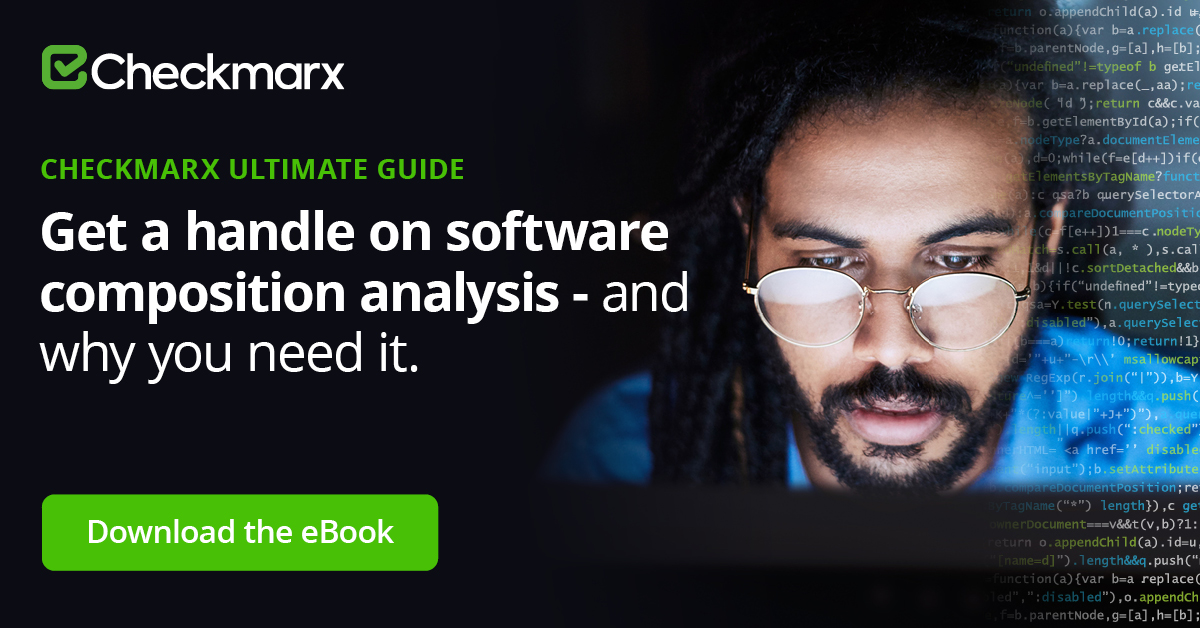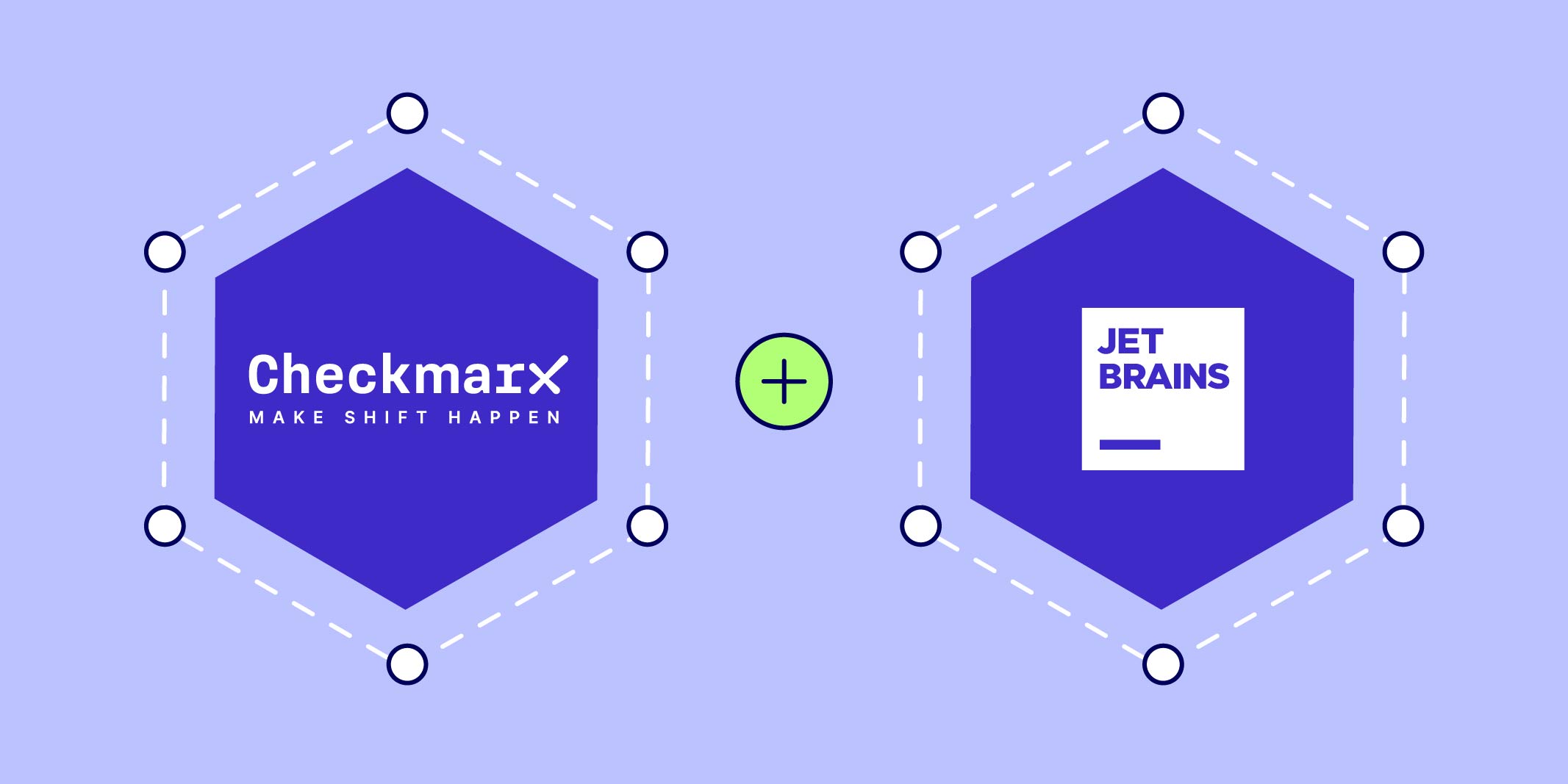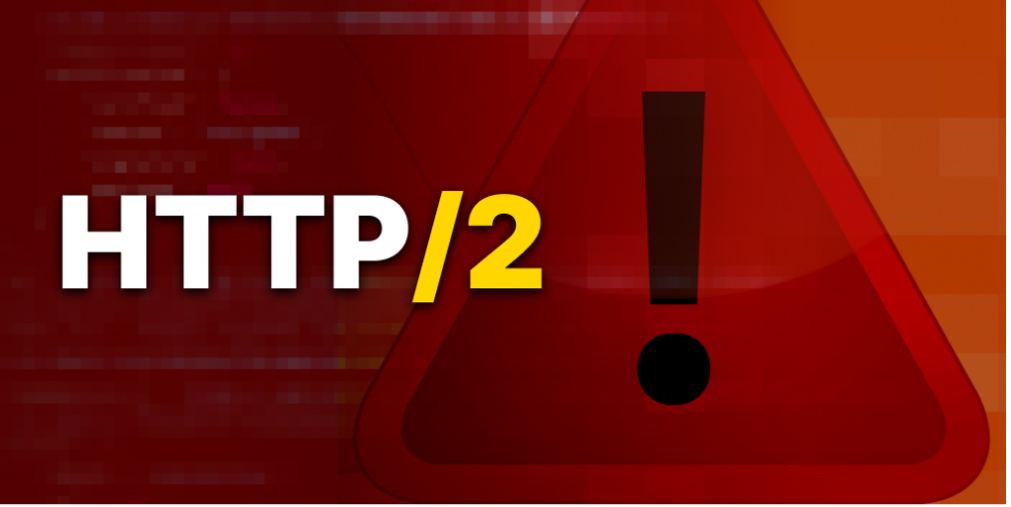The automation and integration of Application Security Testing (AST) is essential for building out a true DevSecOps program. Automation is the easy part. Invoke a security scanners’ REST API or a command line interface inside a pipeline and you can get automated scans. The key, and more tricky part, is integration. What I mean by that is having the ability to integrate the security scanners’ results within their CI/CD tooling to make a security assessment without having to leave the CI/CD ecosystem is desired.
Announced today, we're thrilled to share that CxSAST, CxSCA, and CxCodebashing all now integrate seamlessly within GitLab’s ecosystem via CxFlow: Checkmarx’s scan and result orchestration application.
Below is a high-level overview on integrating Checkmarx security into GitLab’s user interface.
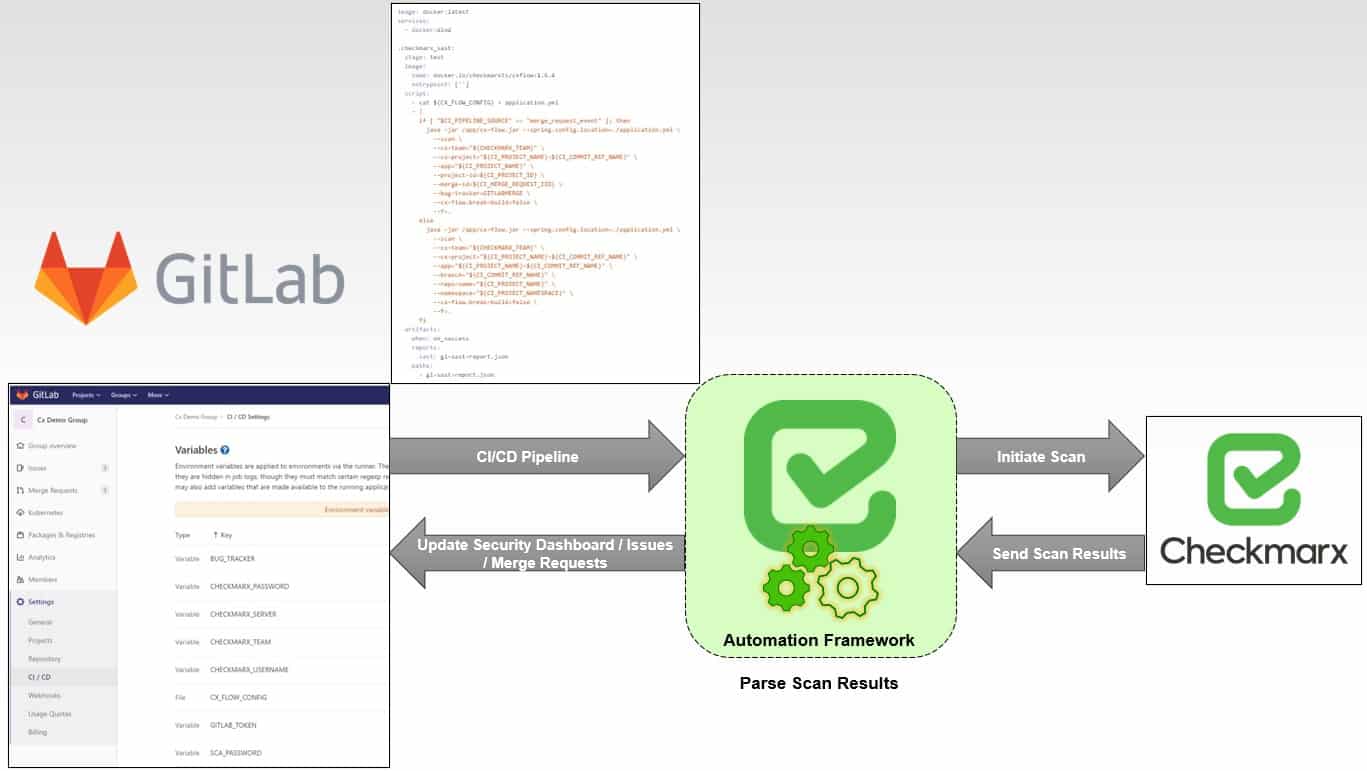 Now let’s describe this flow in more detail:
Now let’s describe this flow in more detail:
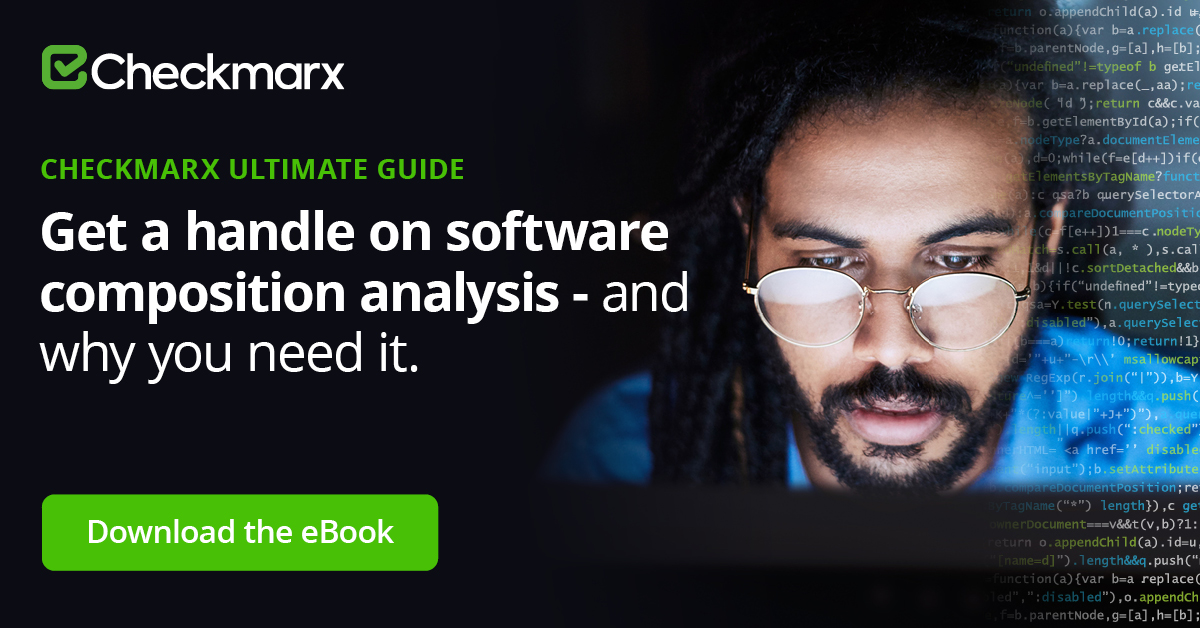
Stayin’ Put
GitLab’s users, whether they are Software Developers, DevOps, or AppSec engineers, want to consume as much of the application security scanner's results as possible within GitLab. GitLab is already a complete DevOps platform from managing -> to planning -> to creating -> to releasing, so it is just common sense GitLab users would want to have security directly within GitLab. GitLab users can consume Checkmarx security-related vulnerability results at three different integration points:- Merge Request Overviews
- GitLab Issues
- Security Dashboard (for GitLab Gold/Ultimate tier or public projects)
- High level summary of CxSAST & CxSCA findings
- Data flow from source to sink within the source code
- Short summary of the specific vulnerability that was identified
- Links to just-in-time training (CxCodebashing) and online resources for remediation
- Links into Checkmarx platform for even more comprehensive results
CxFlow – Under the Hood
Checkmarx maintains a spring boot application called CxFlow, which acts as a scan and results orchestration tool to automate security scans and integrate the results into CI/CD tools such as GitLab. Some key features and capabilities include:- Scan Initiation – CLI or Webhook Events
- CxFlow can be configured in two different ways: using CxFlow from a command line interface or have CxFlow work as a server and listen for Webhook events. Once an event is triggered or received, the initiation of a Checkmarx scan will occur automatically.
- Merge requests, or even commits of the source, will trigger an existing pipeline within GitLab’s CI/CD and initiate a scan via CxFlow; the existing pipeline just needs an edit to include a stage that will invoke CxFlow.
- The scan initiation will either create a new project if it does not exist or update a current one.
- Results Management
- As far as consuming results, the scan results are file based (csv, json, or xml) making it easy to import into defect tracking systems or dashboards.
- CxFlow also drives a result feedback loop eliminating having to do manual intervention (opening and even closing defects).
- You can always filter the results created based on any filtering criteria.
- The results are easy to consume, in a way developers want to consume and most importantly, actionable.
- Defect Tracking
- Consolidates issues of the same vulnerability type in the same file – instead of multiple issues, it is just one.
- Once all references to the vulnerability type of that issue are fixed, the ticket will automatically close.
- You can base it on policy – severity / CWE / vulnerability type or state (urgent / confirmed).
- Defect tracking is also supported for both CxSAST and CxSCA results.
- Feedback Channels
- Not only does it support GitLab Security Dashboard and GitLab Issues, but also Jira, Email, Service Now and Rally.
- Ease of Consuming the AST Service
- Effortless option for the development teams to quickly scan projects.
- There is no overhead when configuring and managing builds.
- Mass Effortless Scan Configuration
- You can quickly automate the scan of multiple repositories.
- Again, there is no overhead when configuring and managing builds of many repos.
- Automation with Developers' Common Toolsets
- In this case, GitLab.
- You want to get the details of issues to those who must address them – the developers.
- Drive security testing based on GitLab activity.
- Publish issues to existing backlogs.
- Keep developers within GitLab.
- Eliminate Unnecessary Manual Tasks with Checkmarx Automation Capabilities
- Free up time to focus on things that matter.
- Shift as far left as possible.
- Constantly scanning the latest code.
- Replaces need to scan in the IDE.
GitLab / Checkmarx Workflow
Below is a visual picture of the Checkmarx workflow with GitLab’s CI/CD.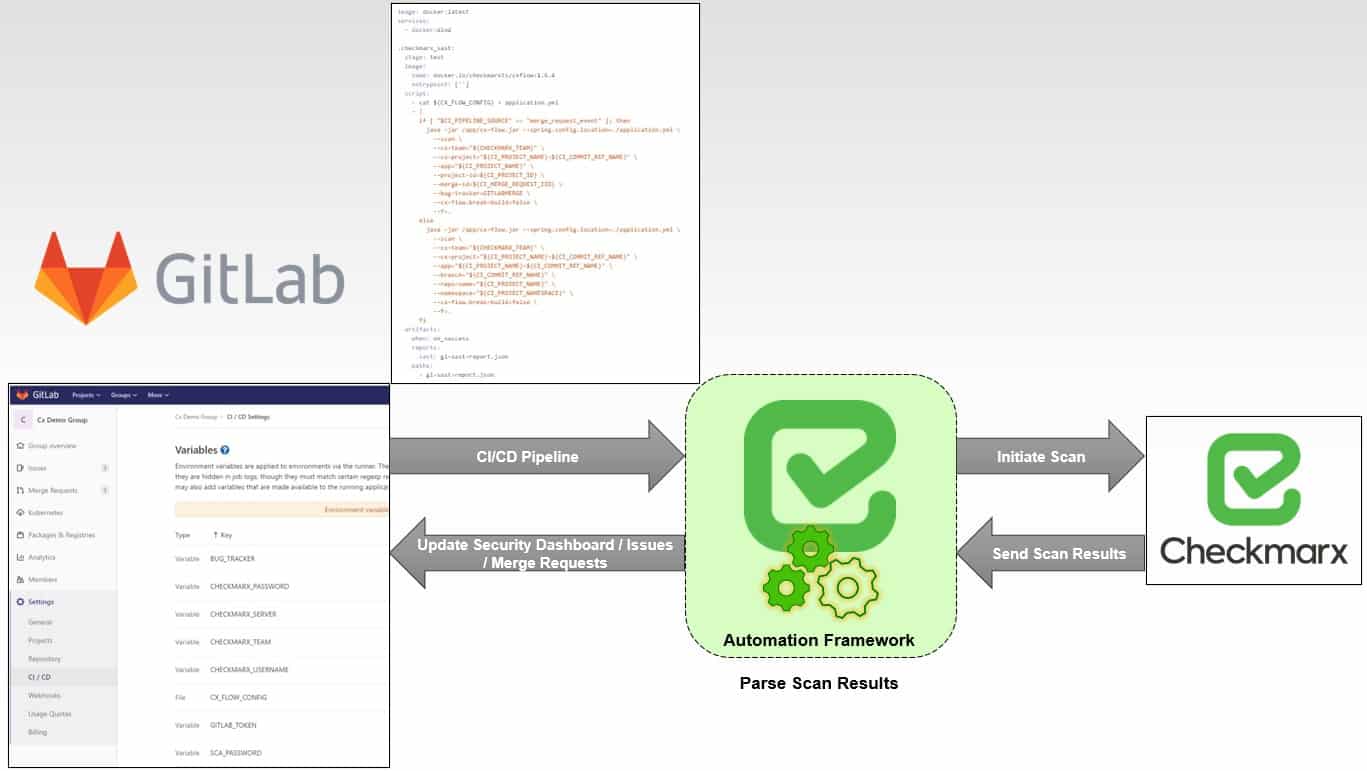 Now let’s describe this flow in more detail:
Now let’s describe this flow in more detail:
- Setting Variables
- Defining a Stage
- CxFlow CLI Initiates the Scan
- Checkmarx Performs SAST & SCA Scans
- CxFlow Parses Results and Updates GitLab